The exchange of files can be performed in drag and drop between a list view and Explorer.
It is possible to choose a display mode with 'Large Icon', 'Small Icon', 'List', and 'Detail's.
'Large Icon'
'Small Icon'
'List'
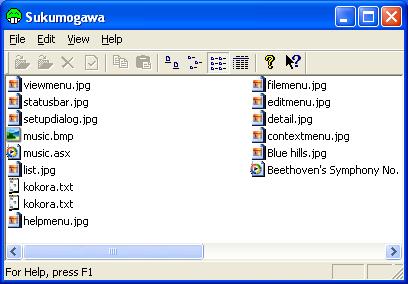
'Detail'
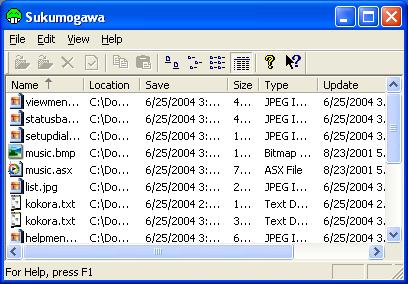
'Detail' list view shows description.
In Description, management is made easy by describing the saved reason.
The input method of description should look at a file menu