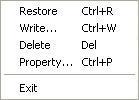
File menu
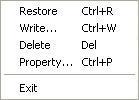
The file which saved is returned to a former existence place.
It specifies by the file menu, the context menu, tool bar and Accelalator key"Ctrl+R".
The file which saved is written out to the folder which the user specified
It specifies by the file menu, the context menu, tool bar and Accelalator key"Ctrl+W".
The file which saved is deleted.
It specifies by the file menu, the context menu, tool bar and Accelalator key"Del".
Shows properties of file.
It specifies by the file menu, the context menu, tool bar and Accelalator key"Ctrl+P".
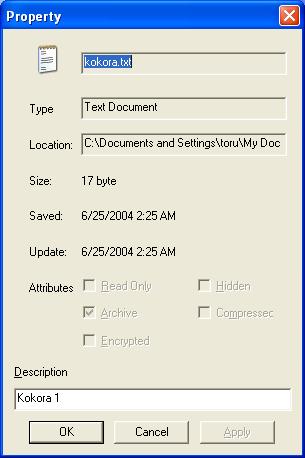
It becomes easy to manage by putting a certain words and phrases into the portion of Description.
Description is displayed on a list view, only when details are chosen with a display menu.
Application is terminated.
Jun/06/2004 Comona Co., Ltd.