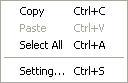
Edit menu
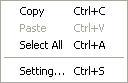
Copy files into clipboard.
It specifies by the edit menu, the context menu, tool bar and Accelalator key"Ctrl+C".
It is realizable also by dropping a file from Explorer.
Paste files from clipboard.
It specifies by the edit menu, the context menu, tool bar and Accelalator key"Ctrl+C".
It is realizable also by dropping a file to Explorer.
All the files currently displayed on the list view are selected.
It specifies by the edit menu, the context menu and Accelalator key"Ctrl+A".
Shows Application Setup dialog-box.
It is for details here.
Jun/06/2004 Comona Co., Ltd.